Remove open orders
To remove (close) open orders, select them with a tick and select the close tab, as shown in the picture
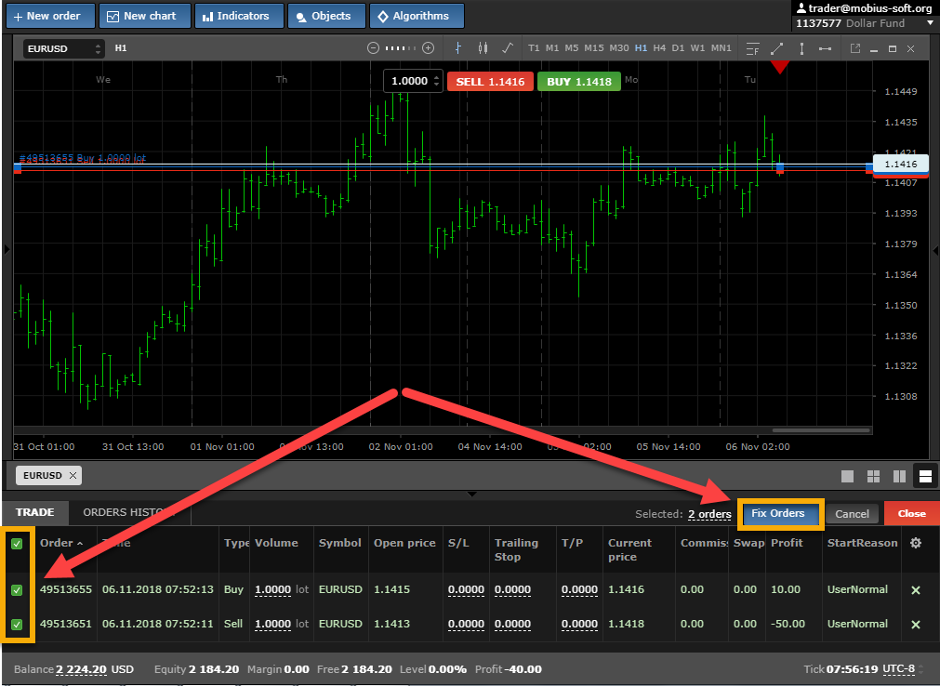
As soon as you delete orders, the terminal will display messages about closing orders

To remove (close) open orders, select them with a tick and select the close tab, as shown in the picture
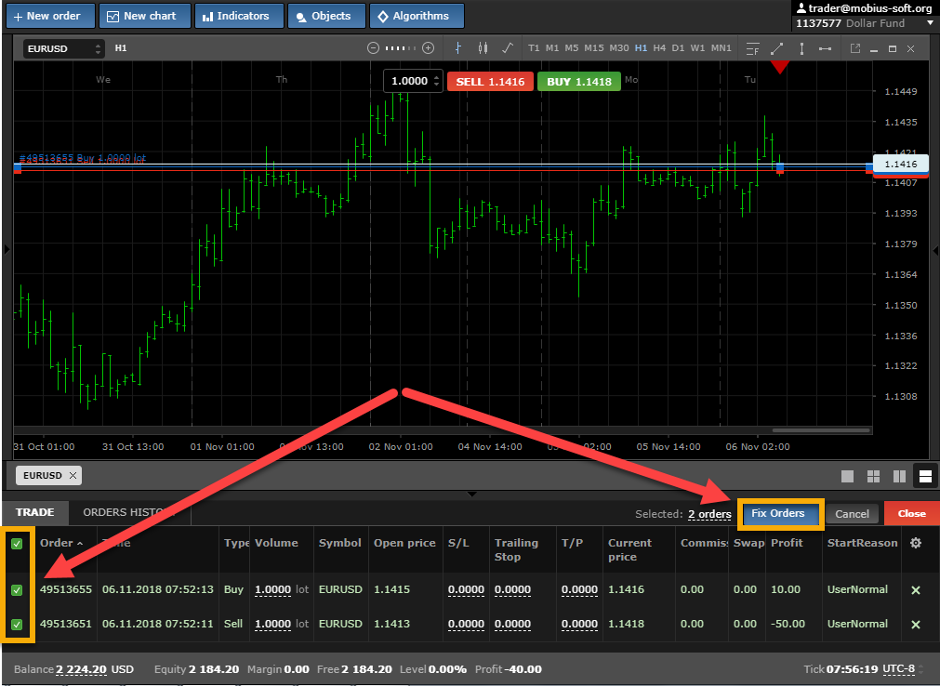
As soon as you delete orders, the terminal will display messages about closing orders
